Basic Account Setup
Besides the main Settings page (in the Settings menu), there is a shorter version you should go through and check if there are any decisions you want to make. You can access it from the upper right corner of any page, next to your company name:
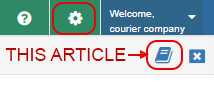
You can always revisit this article directly from the Book icon. If you can't see that part of the menu, you can always make it visible from the question mark icon next to the Settings button. All the helping materials for the page you are in will show up (articles, videos or interactive tours).
First thing in that page is the EasyMode setting, which will hide a number of menus that are only useful for national companies (any company with more than a dozen hubs). For example, to define regular runs between hubs. If this doesn't apply to you, we recommend you leave them hidden.
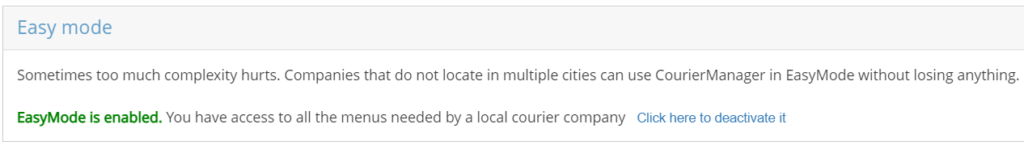
The Email field is used for generic account notifications, including some errors, so you should make sure it's correct.
Language, Country, Phone prefix and Timezone fields are general info for your location.
Fixed city names determines if you allow your customers to type any city/province name, or if they must select them from a list. For operational reasons, you usually want to go with a preselected list - this will allow you to route shipments based on those values. If you allow free typing, you will probably encounter a high rate of errors and misspells.
Use city list - when checked, it will instruct the software to use the city/province list you upload in the Cities menu. Otherwise, it will try to use its own database - which may be a good or bad idea, depending on your country. You may also prefer to use your own list of city names for other reasons - you want to continue using a certain list, or you want easy integration with certain partners.
Auto return for CoD - if checked, will create return shipments for Cash on Deliveries. This depends on your internal Cash on Delivery flow - if you want to send the CoD as a return shipment back to the sender, you probably want this checked. If you want to centralize CoDs and give them periodically to senders, it's likely you want to leave this unchecked. Either way, there is a completely separate CoD Settlements module that ensures all amounts are properly tracked, both when they are with the courier and also how much needs to be paid back to the customer.
Mail from/ Mail from name are useful to customize the email messages sent by the software. You can introduce your company's email here. If you notice recurring issues with email deliveries, contact us for detailed SPF and DKIM settings.
Web app title is the name of your company, as it appears in the title of the browser window.
Next, you can learn how to create accounts for couriers.