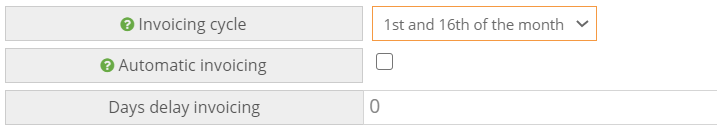Automatic invoicing
Automatic invoicing allows automatic generation of invoices at intervals defined for each client (daily, weekly, monthly or bi-monthly). You can see invoicing settings in the view page of a client. From there you can quickly see the next invoicing period, and if there are shipments to be invoiced. You also have a "Invoice" link to generate the invoice on the spot. In the Invoices menu, you also have an "Invoice automatically" button which will invoice all clients with auto-invoicing enabled.
For the clients you want to enable autoinvoicing, check the automatic invoicing field:
You should also chose a proper invoicing cycle length, and also an optional delay period before invoicing - for example if an invoicing cycle begins on the 1st of the month, having a 2 days delay would make the software generate the invoice on the 3rd of the month, thus allowing for various adjustments to ongoing shipments - for example leaving the client a chance to cancel obsolete shipments before they're invoiced.
You can also have the software generate the software by itself, by checking the "Enable auto-invoice" option in settings:
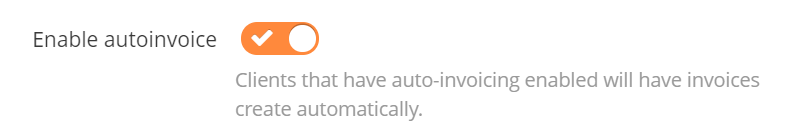
It should be noted that while the software will generate the invoices by itself, they still should be briefly checked by a human, then issued and finally sent by email to the client (or printed and sent by mail). Issuing, emailing and printing can be done in bulk from the Invoices menu.